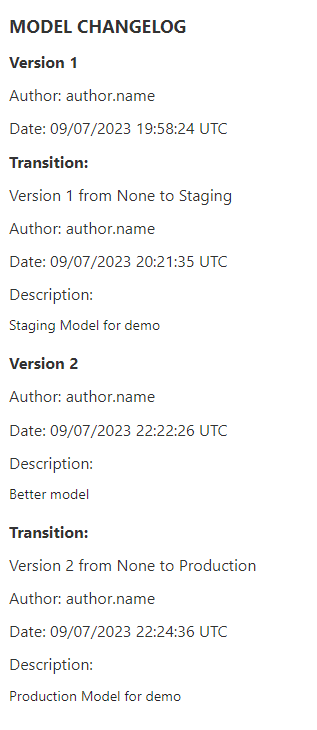Model Management¶
Overview¶
Model Management is the process of maintaining and orchestrating the lifecycle of machine learning models. It involves steps such as model creation, training, evaluation, deployment, and monitoring, among other steps. Model Versioning, on the other hand, allows data scientists to track and manage different versions of models during the model's lifecycle. It's crucial for reproducibility, collaboration, and consistent model performance. Quadra, out-of-the-box, supports managing models and their versions through MlflowModelManager wrapper class with the help of Mlflow library.
MlflowModelManager is an extension of AbstractModelManager which serves as a blueprint for model managers and specifies the required methods for managing models. It includes methods such as:
- Register the model
- Retrieve latest version
- Transition the model to a new stage
- Delete the model
By defining an abstract class, we establish a common interface that can be implemented by different model managers besides Mlflow.
Example Usage¶
In this section, we will create example project for segmentation task and use MlflowModelManager to manage the production model. Quadra provides a toy example where you can train a segmentation model for Oxford-IIIT Pet Dataset.
Note
You can find a detailed explanation for customizing the segmentation task under Segmentation Example section.
First of all, we need to run Mlflow server with artifact store. You can find the instructions for running Mlflow server here. Let's open a new terminal and run the following command:
mlflow server \
--backend-store-uri sqlite:///mlflow.db \
--default-artifact-root file:///tmp/mlflow \
--host 0.0.0.0
Then, we can start training from different terminal window while Mlflow server is running:
MLFLOW_TRACKING_URI="http://localhost:5000" \
quadra experiment=generic/oxford_pet/segmentation/smp \
trainer.max_epochs=5 \
core.name=cats_vs_dogs \
backbone.model.arch=unet,unetplusplus \
backbone.model.encoder_name=resnet18,resnet50 \
--multirun
This command will train a segmentation model for 5 epochs and save experiments run under cats_vs_dogs experiment tab. It will run the same experiment with different backbones or segmentation model architectures. After all trainings are completed, we open up the Mlflow UI and see experiments run under cats_vs_dogs directory. Under the artifacts section of each run, we can find Mlflow model artifact under the deployment_model directory. Other folders contains metadata or reports about the experiment run.
Registering the Model¶
After all runs are completed, we can register the best model with the following command:
import os
from quadra.utils.model_manager import MlflowModelManager
os.environ["MLFLOW_TRACKING_URI"] = "http://localhost:5000"
manager = MlflowModelManager()
manager.register_best_model(experiment_name="cats_vs_dogs",
# metric we want to use for selecting the best model
metric="val_loss_epoch",
# model path under the artifact store
model_path="deployment_model",
# the name of the model to be registered
model_name="cvsd_model",
# optional tags
tags={"type":"segmentation"},
# metric sorting order for selecting the best model
mode="min")
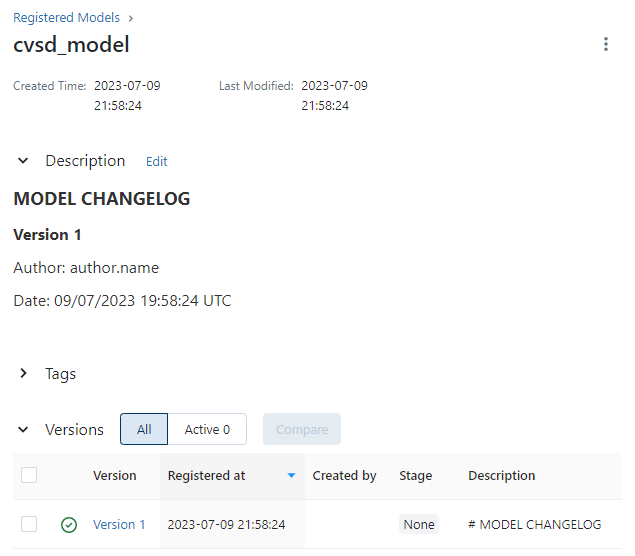
Staging the Model¶
After registering the model, we can transition the model to a new stage. We can transition the model to staging stage with the following command:
manager.transition_model(model_name="cvsd_model",
version=1,
stage="staging",
description="Staging Model for demo")
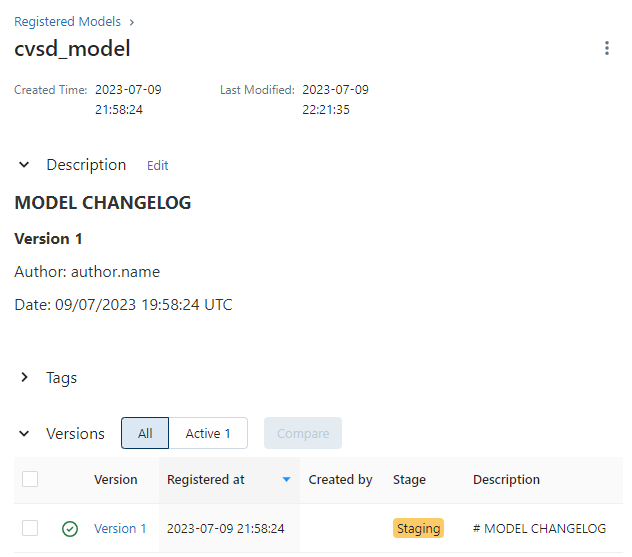
Update the Model¶
Let's say we want to update the model with better performance. Let's train the one of the configuration with more epochs and register the model again:
MLFLOW_TRACKING_URI="http://localhost:5000" \
quadra experiment=generic/oxford_pet/segmentation/smp \
trainer.max_epochs=20 \
core.name=cats_vs_dogs \
backbone.model.arch=unetplusplus \
backbone.model.encoder_name=resnet50
With this new model, we have improved val_loss_epoch metric compared to the previous model.
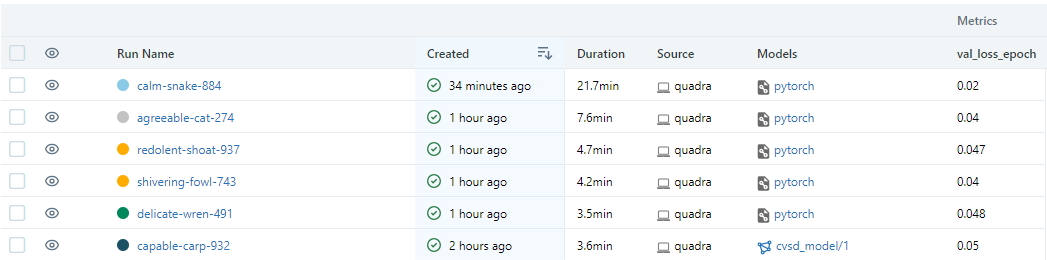
Let's register the new model with the following command:
manager.register_model(model_location="runs:/<run-id>/deployment_model/model.pt",
model_name="cvsd_model",
tags={"type":"smp"},
description="Better model"
)
and finally transition the model to production stage:
manager.transition_model(model_name="cvsd_model",
version=2,
stage="production",
description="Production Model for demo")
Note
When we visit the model page from Mlflow UI, we can see the model version and stage information under the Versions tab. Moreover, we can see the model history automatically stored under the Description field.